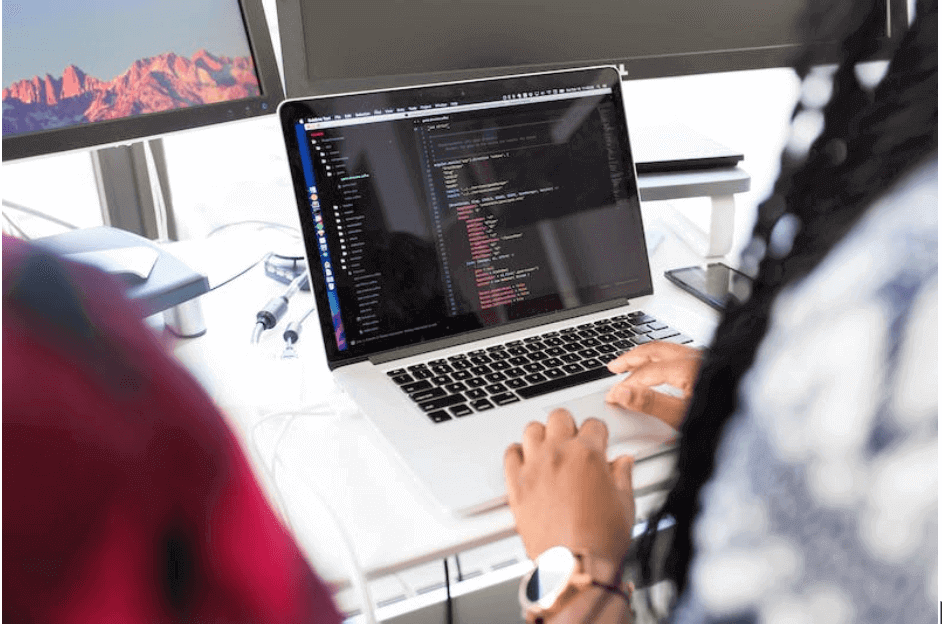WordPress is a powerful platform for web development, but it also comes with its own challenges. Most WordPress developers make mistakes that can easily be avoided with a little forethought. By understanding some of the most common WordPress development mistakes, you’ll be able to develop websites quickly and efficiently.
This article will shed light on some of the most common WordPress development mistakes, and offer some practical advice on how to avoid them in the future.
Not Using the Best Tools for Your Project
The number one mistake WordPress developers make is not using the best tools for the job. WordPress is an open-source platform, which means there are many different tools to choose from. It’s important to find the perfect tool for your project in order to maximize efficiency and minimize mistakes.
For example, if you’re looking to add more features to your WordPress site, you should use a plugin instead of trying to code it yourself. If you’re developing a complex theme, then you would be better off using a framework like Bootstrap or Foundation than coding everything from scratch.
Not Choosing the Right WordPress Theme Framework
Theme frameworks are crucial for efficient WordPress development. They provide a solid foundation for your theme, so you don’t have to begin from scratch every time. Choosing the right framework can make or break your project, so it’s important to research and understand the different options available.
Make sure that you find a framework that is well-supported and regularly updated, as this will ensure compatibility with future versions of WordPress. You should also consider choosing a framework that offers support for child themes, so you can customize your theme without having to rewrite all of the code from scratch.
Some tips for choosing the right WordPress theme framework include:
- Researching and comparing the different options available
- Checking to see if the framework is regularly updated and well-supported
- Making sure that it offers support for child themes
Ignoring WordPress Coding Standards
WordPress has its own set of coding standards and guidelines, which developers should adhere to in order to ensure their code is compatible with the platform. Ignoring these standards can lead to compatibility issues, as well as difficulty troubleshooting any problems that may arise.
It’s important to follow WordPress conventions when developing themes or plugins; doing so will save you a lot of time and work in the long run. Some tips for adhering to WordPress coding standards include:
- Use proper indentation (2 spaces)
- Avoid hard-coding URLs and paths
- Follow the “WordPress way” when possible
- Use lowercase letters for functions, hooks, variables, etc.
Not Using a Starter Theme
Another common mistake WordPress developers make is not using a starter theme. Starter themes are pre-built templates that provide you with the foundation for your theme and help speed up development time. They also allow you to customize your theme without having to start from scratch, which saves both time and effort.
Make sure you choose a starter theme that’s well supported, regularly updated, and compatible with the latest versions of WordPress. You should also look for one that offers support for child themes, so you can further customize it as needed.
Assuming You’re Done With a Task After Finishing a Feature
Similar to any other development process, WordPress development is a multi-step process. After finishing a feature, it’s important to make sure you check for any bugs or errors before assuming the task is done. Make sure you thoroughly test the feature and perform quality assurance checks before declaring it complete. This will help ensure that your website runs without any issues and provides users with an optimal experience.
Some features may require more testing than others, so it’s crucial to take the time to make sure everything is functioning correctly. It’s also a good idea to get feedback from other developers and users in order to identify any potential problems before they become major issues.
Falling Victim to Scope Creep
Most beginners in WordPress development fall victim to scope creep. This is when the scope of your project gradually expands without any clear direction or goal in mind. Too much scope creep can lead to projects going over budget and taking longer than expected, so it’s important to set a realistic timeline and allocated budget for your project from the start.
It’s also a smart idea to create a detailed plan that outlines the steps you need to take in order to complete the project within the specified timeframe and budget. Finally, make sure you get feedback from users regularly throughout the development process, as this will help you identify any areas where changes may be needed before they become major issues.
Not Setting Reasonable Deadlines
Most web developers tend to underestimate the amount of time needed to complete a project. As such, it’s important to set realistic deadlines that are achievable, while still giving you enough time to deliver quality work.
It’s also important to factor in any unexpected delays or issues into your timeline. This will help ensure that you don’t fall short on your promises and give yourself enough wiggle room if something comes up along the way.
Trying to Do it All Yourself
The most common mistake WordPress developers make is trying to do it all themselves. It’s important to recognize that you can’t do everything yourself, and enlist the help of other professionals when needed.
It’s also important to use the right tools in order to speed up development time. Tools such as WordPress plugins can help automate certain processes, saving you both time and effort. Additionally, hiring a professional designer or developer for specific tasks will ensure that your project meets high-quality standards and is delivered on time.
Ignoring Page Speed and Performance Metrics
Lastly, WordPress developers often overlook page speed and performance metrics when working on a project. While it’s important to deliver a website that looks good, it’s equally important to make sure the website loads quickly and runs smoothly.
There are various tools available for testing page speed and performance. It’s a good idea to use these tools regularly throughout the development process in order to make sure your website is optimized for maximum speed. Doing so will help ensure that users have a positive experience on your website and keep them coming back for more. Such tools include GTmetrix, Google PageSpeed Insights and Pingdom.
How to Master WordPress?
Mastering WordPress development can be challenging, but with the right approach and mindset, you can become an expert in no time. Here are some tips to assist you on your journey:
Learn the Basics
To become a WordPress developer, you need to have a good understanding of the basics. This includes learning HTML, CSS, and PHP. These languages form the foundation of WordPress, and without a strong grasp of them, you will struggle to develop custom themes and plugins. Take the time to learn these languages before moving on to more advanced topics.
Get Comfortable with WordPress
Once you have a full understanding of the basics, it’s time to get comfortable with WordPress itself. Install WordPress on your local machine and start exploring its features and functions. Create some test posts and pages, experiment with different themes and plugins, and get a feel for how WordPress works.
Join the Community
WordPress has a vibrant and supportive community, and joining it can be a great way to learn and grow as a developer. Attend local meetups and conferences, participate in online forums and discussion groups, and contribute to open-source projects. By connecting with other developers, you can learn from their experiences and get valuable feedback on your own work.
Build Real-World Projects
One of the best ways to master WordPress development is to build real-world projects. Start with simple projects, such as customizing an existing theme or plugin, and work your way up to more complex projects, such as developing your own custom theme or plugin. By building real-world projects, you will gain valuable experience and develop the skills you need to succeed as a developer.
Stay Up-to-Date
WordPress is constantly evolving, with new features and updates being released regularly. To stay ahead of the game, you need to stay up-to-date with the latest developments in the WordPress community. Follow blogs and podcasts, attend webinars and workshops, and read the official WordPress documentation. By staying informed, you can ensure that your skills remain relevant and valuable in the ever-changing world of WordPress development.
What Should I Do Now?
These are just a few of the most common mistakes WordPress developers make. By avoiding these pitfalls, you’ll be able to deliver projects on time and within budget while still providing users with a high-quality experience.
Your next step should be to create a detailed plan that outlines the steps you need to take in order to complete your project. Additionally, it’s important to use the right tools and get feedback from other professionals or users in order to help ensure your project is successful. With these tips in mind, you’ll be well on your way to becoming an expert WordPress developer!
At LeadOrigin, we have the best team of web developers who can help you make the most of WordPress. We provide solutions that are tailored to your specific needs, ensuring each project is successful and efficient. Reach out to us today to learn more about how we can help you get the most out of WordPress!